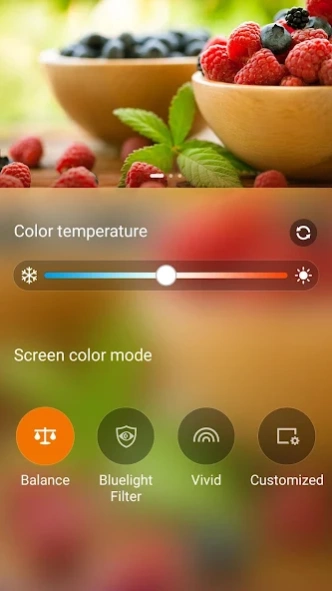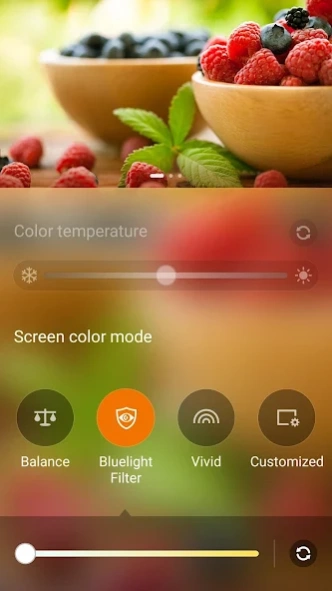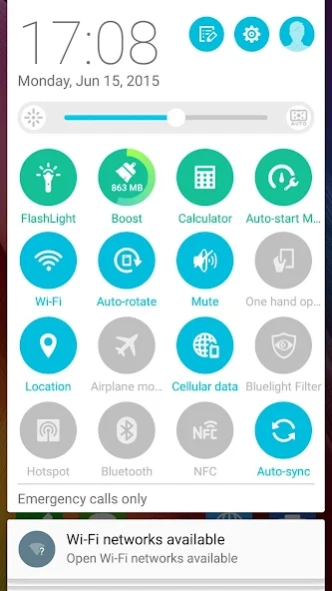ASUS Splendid 1.5.0.38
Free Version
Publisher Description
ASUS Splendid - Have a splendid onscreen experience on your device.
ASUS Splendid lets you adjust your screen for your own viewing pleasure. It’s easy-to-use interface lets you adjust viewing modes based from an image, a color spectrum, and your actual apps screen.
Key features
Balance mode: Strike the right balance between warmth and coolness as you adjust the Color temperature bar in this mode
Bluelight Filter (Previous Reading mode): Say goodbye to eye strain as you switch to this mode when reading files onscreen. It turns your device into an instant e-Reader. The feature depends on device HW limitation and some model would not support.
Vivid: Let photos come alive and movies pop out onscreen using this mode. Vivid mode is also the secret weapon in your gaming arsenal.
Customized: Get full access to your display options in this mode. Here, you can also adjust the Hue and Saturation of your screen, along with the Color temperature , according to your specific preference.
Note
The user interface and features may vary depending on hardware limitation and Android version.
About ASUS Splendid
ASUS Splendid is a free app for Android published in the System Maintenance list of apps, part of System Utilities.
The company that develops ASUS Splendid is Mobile, ASUSTek Computer Inc.. The latest version released by its developer is 1.5.0.38. This app was rated by 40 users of our site and has an average rating of 3.4.
To install ASUS Splendid on your Android device, just click the green Continue To App button above to start the installation process. The app is listed on our website since 2017-04-09 and was downloaded 1,041 times. We have already checked if the download link is safe, however for your own protection we recommend that you scan the downloaded app with your antivirus. Your antivirus may detect the ASUS Splendid as malware as malware if the download link to com.asus.splendid is broken.
How to install ASUS Splendid on your Android device:
- Click on the Continue To App button on our website. This will redirect you to Google Play.
- Once the ASUS Splendid is shown in the Google Play listing of your Android device, you can start its download and installation. Tap on the Install button located below the search bar and to the right of the app icon.
- A pop-up window with the permissions required by ASUS Splendid will be shown. Click on Accept to continue the process.
- ASUS Splendid will be downloaded onto your device, displaying a progress. Once the download completes, the installation will start and you'll get a notification after the installation is finished.